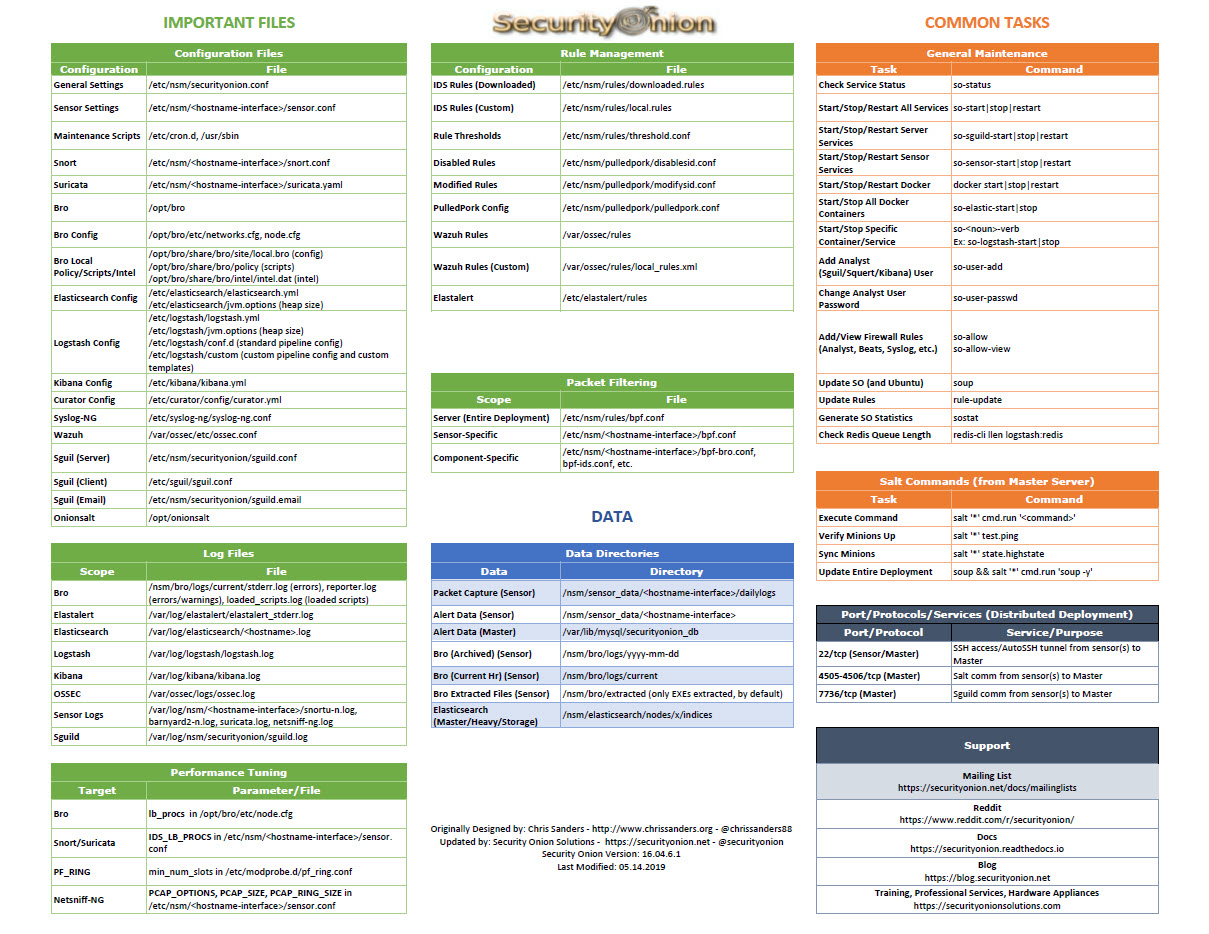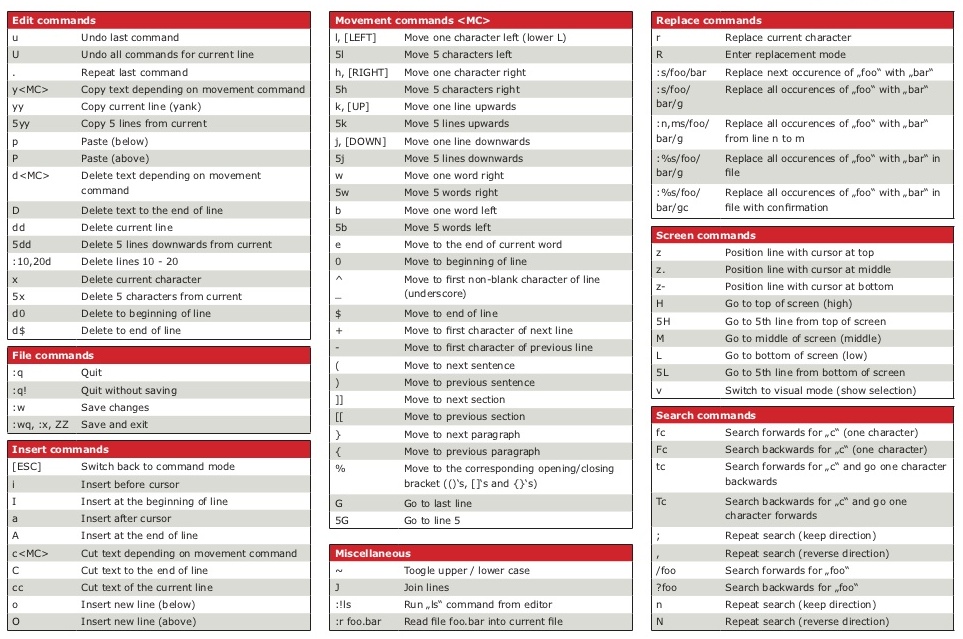TCP Flags Explained
 Informational
InformationalHost Detection:
Any combination of the ACK bit, except with a RST, would elicit a RST back
from a probed machines whether we
probe an opened port or a closed one.
SYN+FIN+URG would elicit a RST|ACK back whether we probe an opened port or a
closed one.
SYN, SYN+FIN, SYN+PUSH, SYN+URG, SYN+FIN+PUSH, SYN+URG+PUSH,
FIN+URG+PUSH+SYN, all will elicit a RST|ACK from a closed port and a SYN|ACK
from an opened port.
OS Distinguish:
FIN, FIN+URG+PUSH, URG, URG+PUSH, URG+FIN, PUSH, PUSH+FIN and NULL Flags
would all elicit a
RST|ACK on a closed port, *NIX machines will not respond when probed for an
opened port, Windows machines
still reply with RST|ACK.